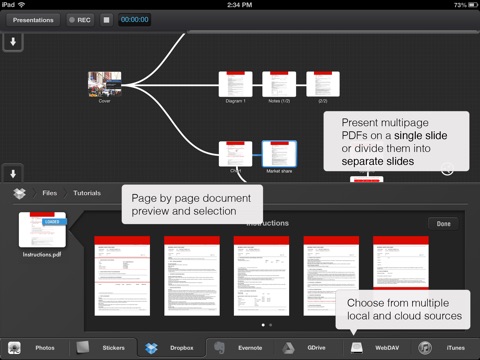Final Argument app for iPhone and iPad
Developer: Promethean Ltd.
First release : 12 Jun 2013
App size: 0 Bytes
The app designed specifically for presenters, teachers and lawyers, giving the ability to create presentations ‘on the fly’ using content from many sources.
Use the iPad to deliver your presentation in the most powerful way – taking advantage of existing PDF/Keynote/PPT slides, the interactive whiteboard, video recordings, being always in control of whats visible to the audience and whats visible just to the presenter.
Final Argument - a way of expressing your argument in such a powerful fashion, that there is no space left for disagreement.
Features:
• external screen support - the audience only sees the content the presenter wishes to display. If you receive an unexpected question from the audience, it’s easy to immediately create a new slide or add something to an existing one.
• non-linear presentation layout, with slides arranged in a mind-map fashion.
• close integration with Explain Everything™. You can import your .XPL projects and show them in a non-linear way. Presentation recordings are saved as XPL files, that can be later edited in Explain Everything.
• draw in any color, add shapes, use Bates stamps, text boxes, and use a laser pointer.
• rotate, move, scale, copy, paste, duplicate, and lock any object added to the canvas.
• move objects to and from a clipboard invisible to the audience.
• import photos and videos from the Photo Library.
• import PDF, PPT, DOC, XLS, Keynote, Pages, Numbers, and RTF files from number of cloud sources, such as Evernote, Dropbox, GDrive or WebDAV repositories.
• share presentations using Evernote, Dropbox, GDrive, WebDAV, Email, iTunes, and any app that allows you to open PDF or MP4 files using Open In…
• record your presentation to use it later as the meeting minutes.
• export the recorded session as an MP4 movie, PDF document or XPL project (Explain Everything™) directly from your iPad.
• upload your session directly to YouTube.